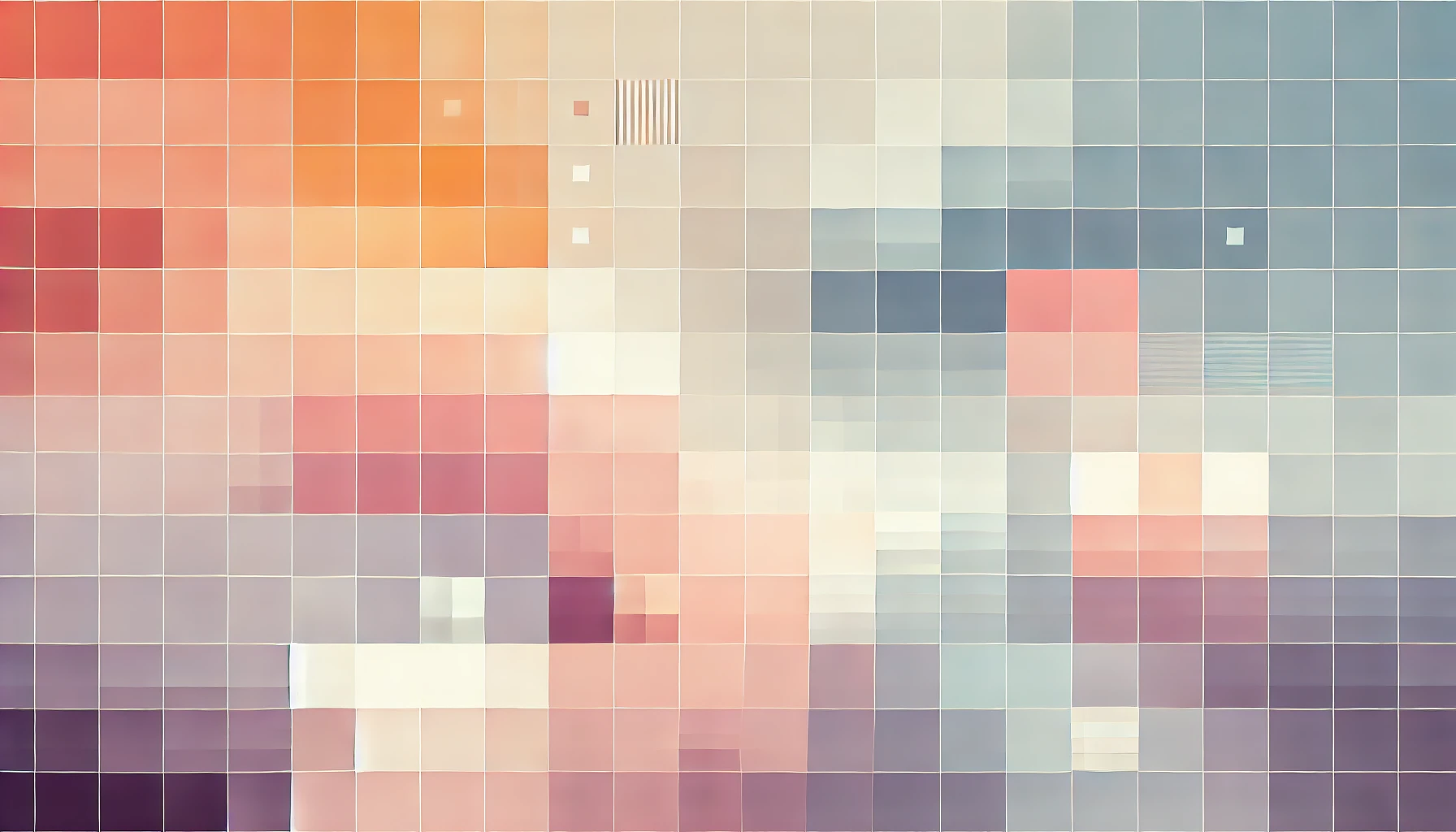
Wordpress Plugin: PolyLang vs WPGlobus
A recent project of mine required me to create a bilingual website for a high-end client. Wordpress is, and always has been my CMS of choice thanks to it's ease-of-use, wide range of plugins and add-ons and my years of experience with the framework. Bilingual websites were something I had never done before, except using a Google Translate plugin, so this was a completely new challenge for me.
Once I had completed the draft of the website in English, it was time to look in to options for translating it in to Arabic. It was important to the client that the translation was professional, accurate and sleek. Reading the Wordpress documentation on localisation and translation, it became clear that there were two leading free plugins: WPGlobus and PolyLang.
Experience with WPGlobus
I initially opted for WPGlobus for a very naive reason: it's name. It sounded and felt more professional to me so it was the one I opted for by default. It didn't work out for me in the end, but it was still a very good and solid plugin that will likely work flawlessly for most other Wordpress users.
Simply put, WPGlobus lets you chose which, and how many, languages you want your website to be available in. I picked two: English and Arabic. This added an additional tab to every Post and Page editor where I could enter content in one tab for English and the other tab for Arabic.
Categories were easily translated too; there was an extra field to add the name of the category in the additional language(s) - and the case was the same for the navigation menu items and categories.
Generally, I felt very much at ease using WPGlobus. It felt logical and natural, and although content from each page and post had to be duplicated entirely, it ensured accuracy for the translations and reduced the chances of any bugs. I could quite simply hire a translator to translate the content on all my pages and paste it in to the Arabic tab for the relevant page. The translator could also provide me with the translations for each and every word in my categories, nav bar and tags too.
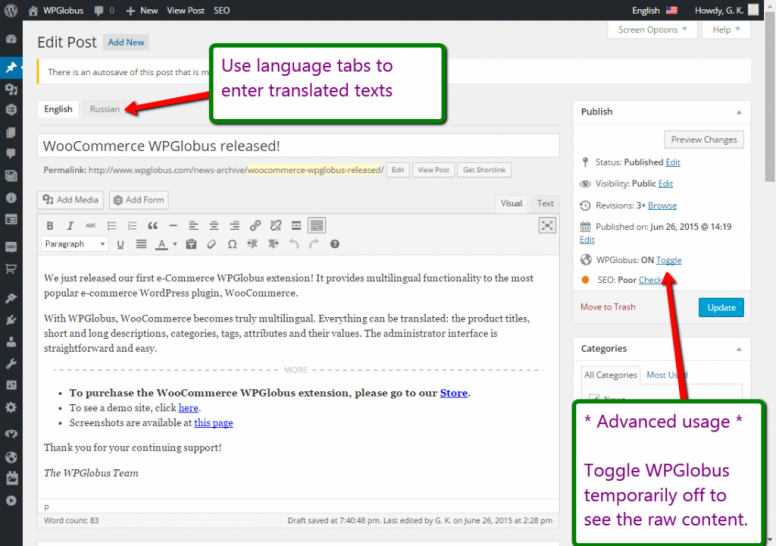
However, in the age of mobile-responsiveness, as a web-developer I have a duty to ensure all websites I create are now mobile responsive. In order to do this, I always opt for PageBuilder by SiteOrigin. In my opinion it is by far the best lightweight, easy-to-use and dynamic page builder for fixed-width and responsive content pages.
Unfortunately, WPGlobus is incompatible with PageBuilder. On content pages where I had used the plugin from SiteOrigin, the default language tab included the PageBuilder interface but any additional languages were simply WYSIWYG editors. Since I had already implemented many advanced features and layouts through PageBuilder, there wasn't much of a chance going back on myself.
Instead, I consulted the SiteOrigin website and found PolyLang…
Experience with PolyLang
The name just feels unprofessional to me, which kept me away at first - but never judge a book by it's cover. Though a little more daunting at first, PolyLang is just as effective as WPGlobus.
Instead of adding tabs and additional fields for each language as WPGlobus did, PolyLang requires you to replicate entire Posts, Categories, Pages and Menus. This does make everything messy and sometimes complicated to navigate - but if you have patience it is actually very simple to get used to.
PolyLang allowed me to create a linked page to each and every page on the English version of my website. This linked page was the same as creating a new page from scratch, so as was the case with WPGlobus, I translated all the content and pasted it in to the linked pages for Arabic. The greatest relief here was that because it was a different page or post entirely with no post-plugin tabs, the SiteOrigin PageBuilder worked as it should!
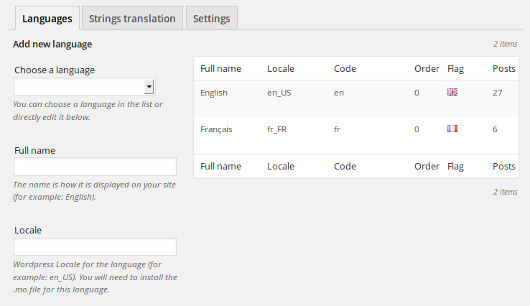
The plugin automatically duplicated the content for me on linked pages, so all I had to do was replace the English text with Arabic. Then (and this depends on your preferences and settings) I simply had to navigate users to /en for the English website and /ar for the Arabic website. Everything within the Arabic website linked to Arabic content only - and if I hadn't yet translated the page, it would link to the default language instead.
Similarly to WPGlobus, I could add a custom link in the navigation menu to seamlessly link between the Arabic and English versions of the website.
Similarities
Well for a start, they both make translating content easy. They do this in similar, yet totally different ways from a backend programming and structural perspective - but if your design is not too complex the end result is identical.
Differences
The differences are what, in my opinion, sets PolyLang apart from WPGlobus. WPGlobus surely has the more elegant and professional approach. It keeps everything clean and easy to understand even for the most novice users. But because it interferes with the structural backend of Wordpress there are plugin and theme conflicts as I found out. For the most simple solutions, WPGlobus should be your go-to option - but if you are thinking about ever implementing additional, more advanced features or intend to use heavily customised third-party themes and plugins PolyLang is your best bet.
That doesn't mean PolyLang is guaranteed to work. As an effective web developer it's your job to find the best balance of plugins that work together, but from my experience so far PolyLang uses a very neat and simple design which ensures compatibility with a majority of third-party extensions.
In addition, PolyLang has a feature which enables you to use automatic translations. Though the translations are not accurate enough for my use, they offer great dynamism for websites that has regularly updated content. Instead of manually translating content, the PolyLang plugin using external translation APIs to automatically offer translated content for your posts and pages.
Conclusion: Which one is better?
For me, PolyLang. Here's why:
-
Better compatibility with other third-party plugins and themes
-
Messy but easier-to-understand backend
-
Additional strings translations
-
Lingotek integration
-
Absolutely 100% free without even a hint of upgrading or paying for more features (you can donate via PayPal to the author if you want)
PolyLang has won it for me and will be my go-to plugin for multilingual Wordpress websites. There are other notable mentions that you may wish to check out:
-
WPML
-
qTranslate
-
Multilingual Press Free
-
Stella
-
Loco Translate

Thanks for reading!
My name is Zahid Mahmood, and I'm one of the founders of Anterior. I started this technology blog when I was in high school and grew it to over 100,000 readers before becoming occupied with other projects. I've recently started writing again and will be posting more frequently.