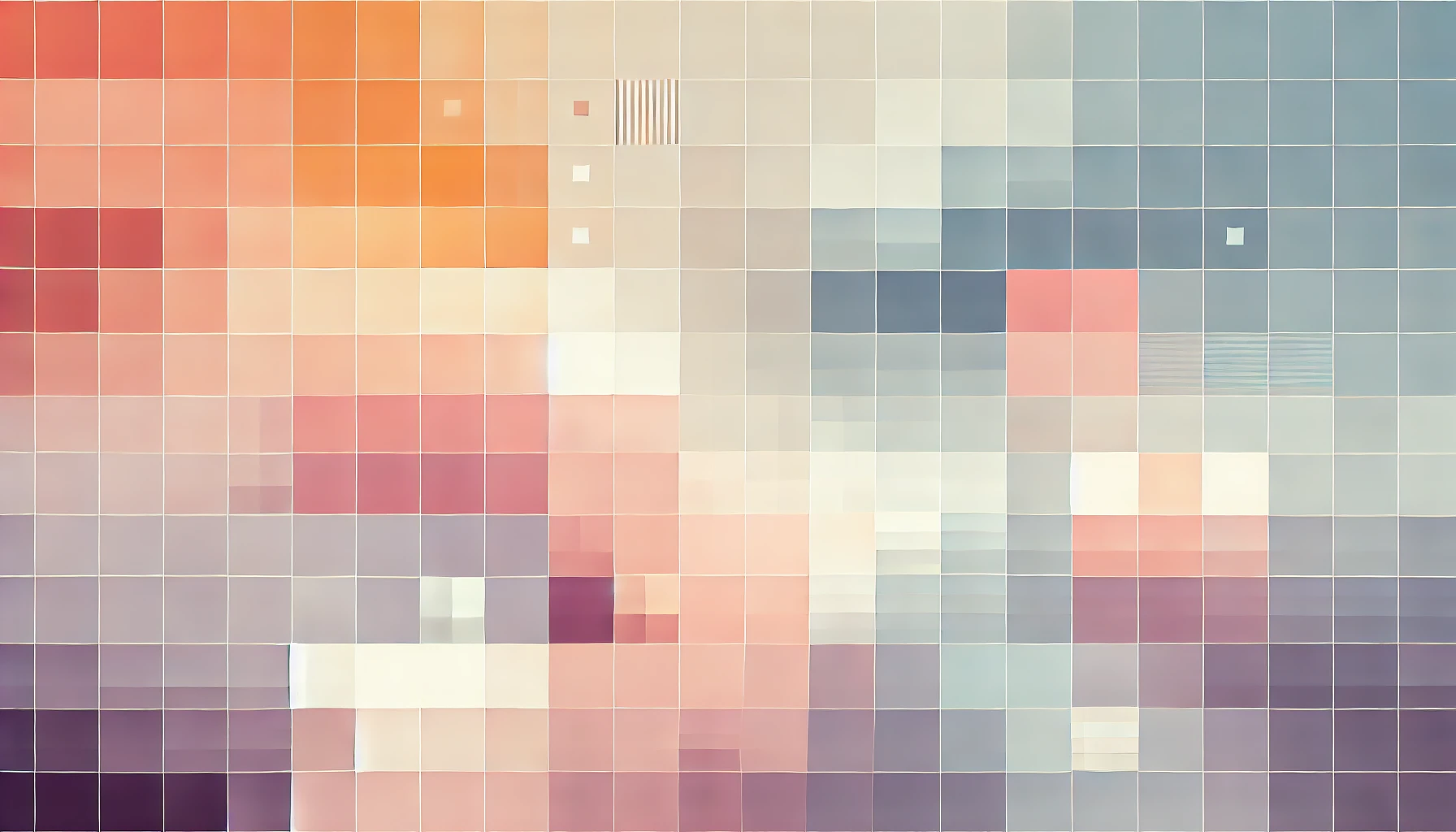
CactusVPN Review

CactusVPN has two products: Virtual Private Network (VPN) and DNS. A VPN allows you to surf the web anonymously, access blocked websites and applications, hide your IP address and encrypt your internet connection. DNS allows you to access websites that have geolocation restrictions such as BB iPlayer, Netflix, YouTube and NBC.
What makes CactusVPN better than any alternatives is the ease of use. It's compatible with PC, Mac and smartphones. Whilst testing on my Mac I found it incredibly pleasing that there is a dedicated application you can download for both Windows and Mac to toggle your VPN connection. I managed to install the lightweight app and get my Mac connected to a VPN server in the UK in under two minutes. Now, at the click of a mouse button I can encrypt my internet connection and surf the web anonymously with zero fuss!
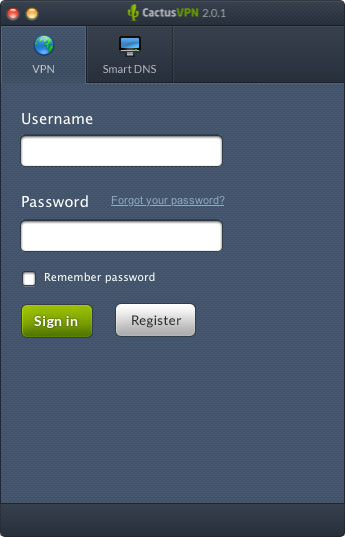

I conducted a speed test and saw that using the VPN connection from CactusVPN had no effect on the speed of my internet connection. Several IP address checks also showed that my location and internet protocol addresses were well and truly hidden.
CactusVPN have 12 VPN servers in three countries: USA, UK and Netherlands. All three servers operate several different protocols in order to push the limits and provide users with the widest and most comprehensive options in secure virtual private networks communications. Each protocol has it's particular strength and weaknesses. They all have the common purpose of encrypting traffic but some protocols may perform better than other for specific tasks. For example, most users will work with the PPTP protocol which offers all-rounded solid service including speed, downloading, streaming and browsing. However, since PPTP is a very basic and popular protocol it may not be the best form of encryption.
Therefore, you may decide to use L2TP instead which offer better encryption techniques resulting in more secure browsing without compromising on speed and compatibility.
Currently, CactusVPN offers the following protocol on it's servers:
- PPTP
- L2TP/IPSec
- OpenVPN
- SST
- SoftEther
Of the above, all but SoftEther are readily available without additional setup through the CactusVPN software.
For only £3/month ($4.99) you can access three VPN servers in either USA, UK or Netherlands. Or you can opt to unlock most media websites with smart DNS and have access to all 12 VPN servers for a mere $6.99 a month.
The price for the service is mind-numbingly brilliant. I can't express how easy it is to setup and get going from your desktop machine or smartphone. Accessing blocked and restricted content has never been so easy - and considering you can hide IP; CactusVPN blows competition out of the water. Once you're registered your account you'll be given a username and password as well as access to an entire support section on their website for help in getting started. The step-by-step guides are current and up to date, and include screenshots to avoid any confusion.
User can opt to set up the VPN connection manually through their OS settings, a third party app or through the CactusVPN software which is free to download for Windows and Mac. The CactusVPN application simply requires you to enter your special keys given at registration, chose the server you wish to connect to and then simply hit the connect button. Of course, there are some other settings more advanced users may want to play with.
For those who require VPN services for torrent streaming, the CactusVPN application contains an automatic app-killer which closes any applications if the connection to the VPN is lost. This is ideal where local laws restrict P2P file-sharing and users are inclined to leave the app running whilst they are away.
I would thoroughly recommend CactusVPN for anyone looking for solid, reliable and easy way to access a VPN.

Thanks for reading!
My name is Zahid Mahmood, and I'm one of the founders of Anterior. I started this technology blog when I was in high school and grew it to over 100,000 readers before becoming occupied with other projects. I've recently started writing again and will be posting more frequently.