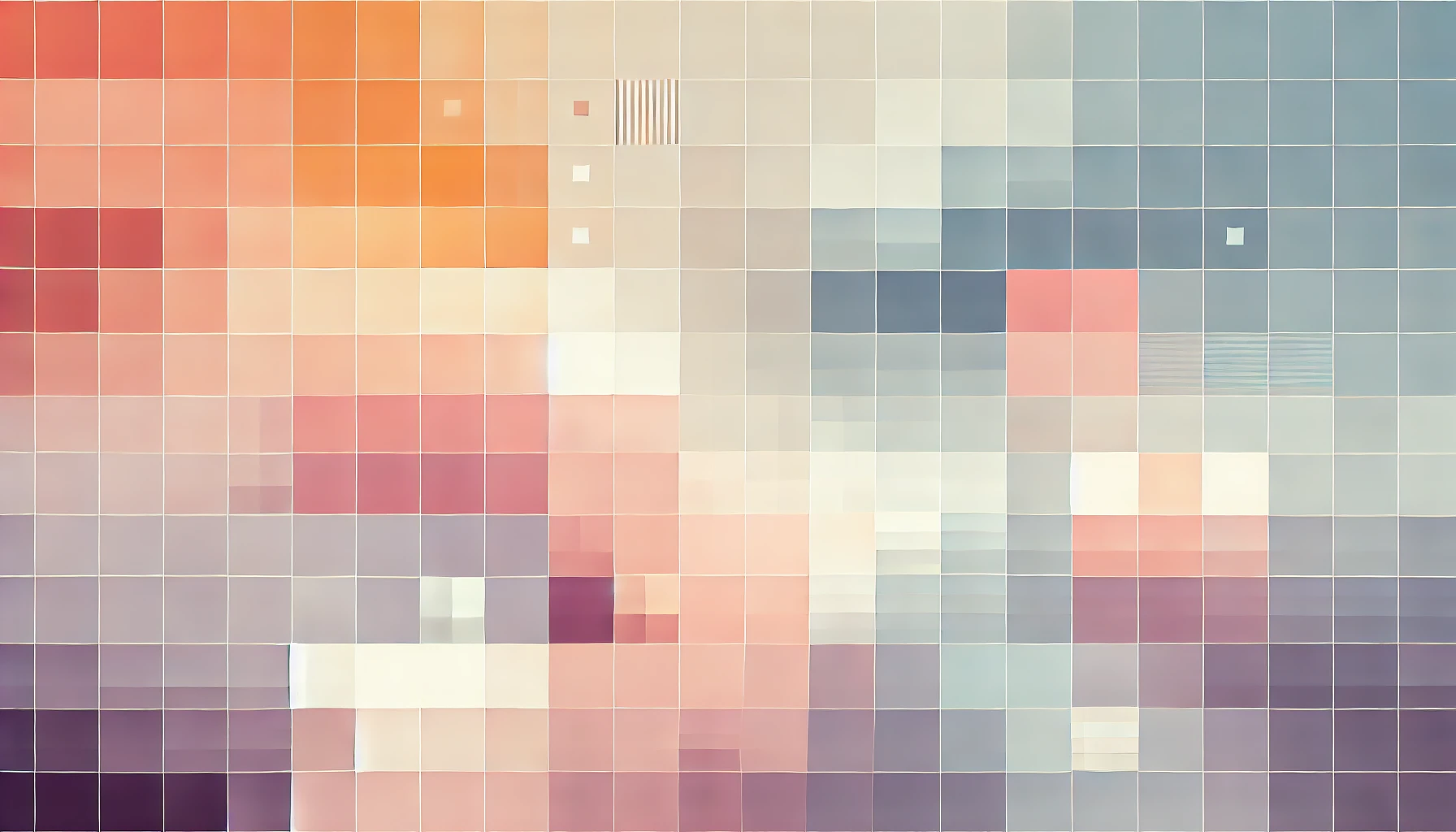
Doro Liberto 820 Smartphone Review
I'm sold. Before I begin, I have to say that this is quite easily one of the most satisfying smartphones I have ever used. Though it is not perfect (there are some areas that need improvement - but I'll discuss those later), it makes a very good first attempt at filling a hole in the smartphone market.

The Doro Liberto 820 is aimed at those with accessibility problems, ie. senior members of society, persons with varying disabilities, poor vision and poor hearing. Though I never got round to reviewing it's predecessor, the Liberto 810, most other reviewers have said that the Liberto 820 is a very positive improvement so that's a good start.
Features
| | | | | | | | | | | | | | | | | | | | | | | |
Design & Build
The Doro Liberto 820 doesn't boast any award-winning design features - it was never supposed to. The shell is made entirely from plastic, and the phone houses several familiar physical buttons including three software buttons at the bottom of the screen, a volume rocker, camera button and a power button. There is a 3.5mm headphone jack at the top of the screen alongside a microUSB port for charging.
The three software buttons are on a lip which makes pressing the buttons a lot easier and less straining, as well as protecting the screen when laid on a flat surface.
The back of the phone features the 8MP camera, a Doro Assist button and a speaker. The rear cover comes off to reveal the 19000mAh battery, a MicroSD card slot and a Micro SIM slot. 
Even though the shell is entirely plastic, the Doro Liberto 820 does not feel tacky. It has a very solid build which oozes quality. At a centimetre thick, it's also not rivalling any of the top-end smartphones on the market - but that doesn't matter because the ergonomics are designed to make it easy to hold.
The 4.5inch screen means that the Doro Liberto 820 is very large. I am personally not a fan of such a large device as it becomes difficult to operate with only one hand. To solve the issue, the screen lock button has been moved to the right hand side which does make things better, but it can still be difficult reaching the upper edges of the screen whilst using the phone with one hand.
Before moving on, it is important to also note that this device is aimed at those with accessibility problems. I can see this phone being a huge hit for people with mental and physical disabilities - however the construction materials would come in to question when considering the success of the device in this particular market. Can the plastic phone and it's i strengthened screen survive several drops?
User Interface
Doro have done a very good job in ensuring the device runs a relatively new version of Android. The Android OS is modified and overlaid with a custom Doro interface. This is brilliant, as it gives the user access to all Google Play Store apps without the frankly ugly, confusing and daunting stock Android OS.

Doro have simply stripped down the user interface (UI) to big buttons, clear text, lots of images and not too much sliding. For example, swiping left and right on the lock screen can be disabled to avoid confusion, the application menu is not scrolled through but in fact navigated by pressing the page numbers in large buttons. The settings toggles in the menus are large and clear, and relatively straight-forward to use.
Whilst all the stock applications have been simplified and adjusted to ensure shy smartphone users feel confident whilst using the device, there is still the option of downloading standard applications for Android via the Google Play Store. This is a key winning feature as the Play Store is stocked with many applications aimed at those with disabilities and other needs. It also keeps the device relevant, with hundreds of new apps available each week - and most importantly, it keeps it firmly under the category of a Smartphone.
It still has all the features of a smartphone: a camera, email, web browser, social media, qwerty keyboard and apps.
This phone is likely to appeal to those who want a flashy Samsung Galaxy S6 or iPhone 6 but are daunted by the prospect of using them. Apple's iOS is probably the most straight-forward interface to use, but even with the accessibility options toggled, it can still be complicated to use. And complication is not the only worry, iPhones are expensive too!
Therefore, the Doro Liberto 820 has succeeded very well in being a viable alternative smartphone for those who need it.
Hardware
It has a generous quad-core processor that can deal with any tasks set by it's intended users without any lag. During my testing, the Doro Liberto 820 faired very well and handled multitasking, gaming and general use without any issues.
The Liberto 820 also comes packed with an 8MP camera and though the sensor is not expensive (resulting in grainy shots in low light) you have to give Doro credit for punching above their weight and giving users something to be excited about.
The Doro Liberto 820 is currently Doro's best top-end device and the list of features match up. It is clear from the marketing of this device that Doro have no intention of competing with the bigger smartphones on the market, but the features bundled are generous and are probably a perfect match with what you actually need in a smartphone.
Doro Features
The Doro Liberto 820 features the full Doro DNA which is specified as:
- Adjustable text size and contrast
- Easy and ergonomic handling
- Loud and clear sound
- Physical keys
It also includes the Assistive Button which is located on the back of this device. Press this button in any situation and it will send out a call or text (with GPS locations) to up to three of your emergency numbers.
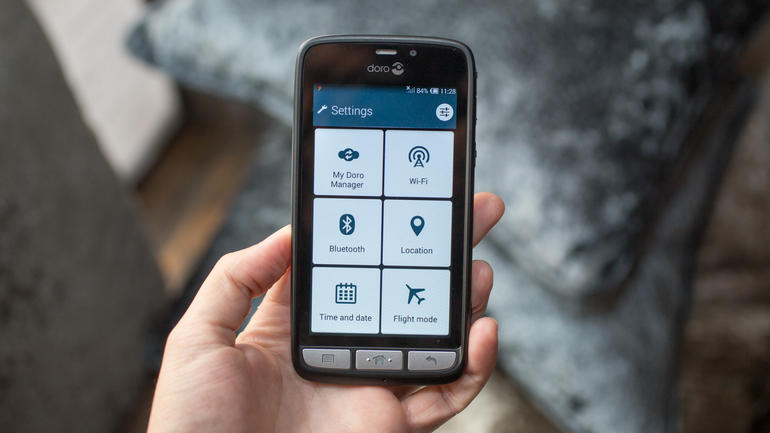
But the best addition from Doro is the My Doro Manager feature which allows a specified person to access and modify contents on your phone over the air. This means you can select a family member to help you with your device whenever you are in need of assistance over the internet rather than wait for the next time they can visit you. My Doro Manager also creates automatic backups of your device including stored photos, contacts, messages and settings.
Final Words
It was never designed to be a best-seller, nor was it launched to rival the top-end smartphones. The Doro Liberto 820 is here to fill a hole. It gives users who don't have the capabilities of using a traditional smartphone, to experience a smartphone. Users can access of the regular features on a generous 4.5inch screen with ease. And on top of that, it contains additional features including the Assistance Button which ensures the safety of the Doro user.
The Doro Liberto 820 is almost a game changer in it's own right. The user interface could be simplified even further and be given three stages of user ability. The simple mode could be bare-bone Android OS overly simplified with no bells and whistles at all. The other two levels could have added features and functionality, where the most advanced level would match the current interface and give users access to the pull down notification menu and settings toggle (WiFi, Bluetooth etc).
I haven't put the Liberto 820 through any crash tests but perhaps shipping it with a re-enforced case would make it a sustainable option for users who are likely to bash it around.

The only real disappointment for the Doro Liberto 820 is it's price tag. At around £250 SIM-free it's an expensive option for those on limited or fixed incomes. Yes, I believe it is worth every penny once it has been purchased, but the high price tag may deter users from the Liberto 820 and instead go with cheaper, unfriendlier alternatives such as the Moto G.
You can find out more about the Doro Liberto 820 from the Doro website.

Thanks for reading!
My name is Zahid Mahmood, and I'm one of the founders of Anterior. I started this technology blog when I was in high school and grew it to over 100,000 readers before becoming occupied with other projects. I've recently started writing again and will be posting more frequently.